要编写文档齐全的 php 函数,遵循以下步骤:使用注释块描述函数作用。文档化每个参数的数据类型、含义和取值范围。文档化函数返回值的数据类型和含义。如果可能抛出异常,指定异常类型和原因。
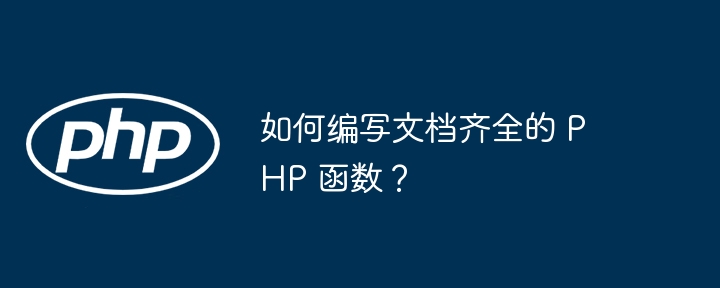
如何编写文档齐全的 PHP 函数
在 PHP 中编写函数时,提供清晰的文档非常重要。这有助于其他开发人员理解函数的行为,并避免出现混淆或错误。本文将指导你如何编写具有全面且易于理解的文档的 PHP 函数。
1. 注释块
立即学习“”;
每个函数的开头都应该包含一个注释块。注释块是一个多行注释,提供了函数的重要信息:
/** * This function calculates the area of a rectangle. * * @param float $length The length of the rectangle. * @param float $width The width of the rectangle. * @return float The area of the rectangle. */
登录后复制
2. 函数描述
函数描述应该简明扼要地描述函数的作用。它应该解释函数的目的是什么,以及它如何执行该目的。
3. 参数文档
对于每个参数,指定其数据类型、含义以及接受的值的范围。使用 @param 标签并遵循以下格式:
* @param <data type> <parameter name> <description>
登录后复制
例如:
* @param float $length The length of the rectangle.
登录后复制
4. 返回值文档
如果函数返回一个值,则使用 @return 标签指定其数据类型和含义:
* @return float The area of the rectangle.
登录后复制
5. 异常文档
如果函数可能抛出异常,则使用 @throws 标签指定异常的类型和原因:
* @throws InvalidArgumentException If either $length or $width is negative.
登录后复制
实战案例
以下是一个具有完整文档的函数示例:
/** * This function calculates the area of a rectangle. * * @param float $length The length of the rectangle. * @param float $width The width of the rectangle. * @return float The area of the rectangle. * @throws InvalidArgumentException If either $length or $width is negative. */ function calculateRectangleArea(float $length, float $width): float { if ($length <= 0 || $width <= 0) { throw new InvalidArgumentException('Length and width must be positive.'); } return $length * $width; }
登录后复制
通过遵循这些准则,你可以编写易于理解和维护的文档齐全的 PHP 函数。
以上就是如何编写文档齐全的 PHP 函数?的详细内容,更多请关注php中文网其它相关文章!
 微信扫一扫打赏
微信扫一扫打赏
 支付宝扫一扫打赏
支付宝扫一扫打赏

