在 go 中实现自定义控制器之前,我们首先了解什么是 kubernetes 控制器和客户资源定义(crd)
kubernetes 控制器
kubernetes 控制器是控制平面的组件,它持续监视 kubernetes 集群的状态并采取行动以确保集群的实际状态与所需状态匹配。它会进行更改,试图使当前状态更接近所需状态。
客户资源定义 (crd)
自定义资源定义(crd)是一种扩展 kubernetes api 以创建我们自己的自定义资源的方法。这些自定义资源可以代表我们想要在 kubernetes 集群中管理的任何类型的对象。
创建自己的自定义资源定义 (crd)
apiversion: apiextensions.k8s.io/v1 kind: customresourcedefinition metadata: name: my-crds.com.shivam.kumar spec: group: com.shivam.kumar names: kind: my-crd plural: my-crds scope: namespaced versions: - name: v1 served: true storage: true schema: openapiv3schema: type: object properties: apiversion: type: string kind: type: string metadata: type: object spec: type: object properties: description: type: string
登录后复制
使用 kubectl 命令应用此文件,当我们在集群中看到可用的 crd 时,我们可以看到我们创建的 crd –
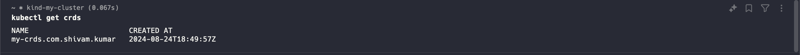
创建自定义资源 (cr)
apiversion: com.shivam.kumar/v1 kind: my-crd metadata: name: my-custom-resource spec: description: "my crd instance"
登录后复制
使用 kubectl 命令应用此文件
现在让我们继续创建自己的自定义控制器
创建自定义 kubernetes 控制器
package main import ( "context" "fmt" "path/filepath" metav1 "k8s.io/apimachinery/pkg/apis/meta/v1" "k8s.io/apimachinery/pkg/apis/meta/v1/unstructured" "k8s.io/apimachinery/pkg/runtime" "k8s.io/apimachinery/pkg/runtime/schema" "k8s.io/apimachinery/pkg/watch" "k8s.io/client-go/dynamic" "k8s.io/client-go/rest" "k8s.io/client-go/tools/cache" "k8s.io/client-go/tools/clientcmd" "k8s.io/client-go/util/homedir" ) func main() { var kubeconfig string if home := homedir.HomeDir(); home != "" { kubeconfig = filepath.Join(home, ".kube", "config") } config, err := clientcmd.BuildConfigFromFlags("", kubeconfig) if err != nil { fmt.Println("Falling back to in-cluster config") config, err = rest.InClusterConfig() if err != nil { panic(err.Error()) } } dynClient, err := dynamic.NewForConfig(config) if err != nil { panic(err.Error()) } thefoothebar := schema.GroupVersionResource{Group: "com.shivam.kumar", Version: "v1", Resource: "my-crds"} informer := cache.NewSharedIndexInformer( &cache.ListWatch{ ListFunc: func(options metav1.ListOptions) (runtime.Object, error) { return dynClient.Resource(thefoothebar).Namespace("").List(context.TODO(), options) }, WatchFunc: func(options metav1.ListOptions) (watch.Interface, error) { return dynClient.Resource(thefoothebar).Namespace("").Watch(context.TODO(), options) }, }, &unstructured.Unstructured{}, 0, cache.Indexers{}, ) informer.AddEventHandler(cache.ResourceEventHandlerFuncs{ AddFunc: func(obj interface{}) { fmt.Println("Add event detected:", obj) }, UpdateFunc: func(oldObj, newObj interface{}) { fmt.Println("Update event detected:", newObj) }, DeleteFunc: func(obj interface{}) { fmt.Println("Delete event detected:", obj) }, }) stop := make(chan struct{}) defer close(stop) go informer.Run(stop) if !cache.WaitForCacheSync(stop, informer.HasSynced) { panic("Timeout waiting for cache sync") } fmt.Println("Custom Resource Controller started successfully") <p>现在当我们构建这个 go 程序并运行它时 -<br> go build -o k8s-controller .<br> ./k8s-控制器</p> <p>现在,每当我们添加、更新或删除上面创建的自定义资源时,我们都会在终端中获取它的活动日志。所以这意味着我们的控制器正在监视我们的 crd。</p>
登录后复制
以上就是在 Go 中创建自定义 Kubernetes 控制器的详细内容,更多请关注php中文网其它相关文章!
 微信扫一扫打赏
微信扫一扫打赏
 支付宝扫一扫打赏
支付宝扫一扫打赏

