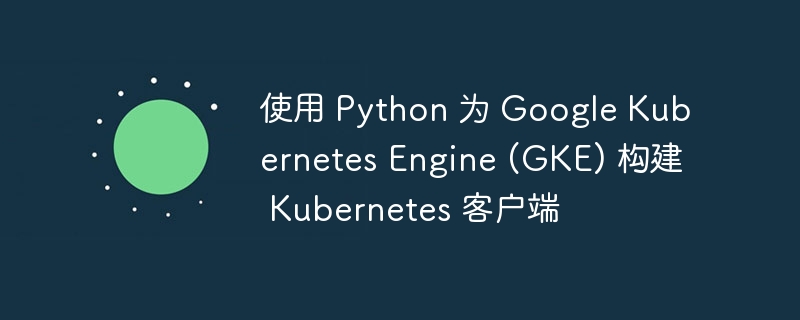
这篇博文介绍了一种使用 为 gke 创建 kubernetes 客户端的有效方法。通过利用 google-cloud-contner、google-auth 和 kubernetes 库,无论您的应用程序是在本地运行还是在 google cloud 上运行,您都可以使用相同的代码与 kubernetes api 进行交互。这种灵活性来自于使用应用程序默认凭证(adc)来验证和动态构建 kubernetes api 交互所需的请求,从而无需使用额外的工具或配置文件(如 kubeconfig)。
本地运行时,常见的方法是使用 gcloud 容器集群 get-credentials 命令生成 kubeconfig 文件并使用 kubectl 与 kubernetes api 交互。虽然此工作流程对于本地设置来说是自然且有效的,但在 cloud run 或其他 google cloud 服务等环境中却变得不太实用。
借助 adc,您可以通过动态配置 kubernetes 客户端来简化对 gke 集群的 kubernetes api 的访问。这种方法可确保以一致、高效的方式连接到集群,而无需管理外部配置文件或安装额外工具的开销。
先决条件
1. 使用 google cloud 进行身份验证
如果您在本地运行代码,只需使用以下命令进行身份验证:
gcloud auth application-default login
这将使用您的用户帐户凭据作为应用程序默认凭据(adc)。
立即学习“”;
如果您在 cloud run 等 google cloud 服务上运行代码,则无需手动处理身份验证。只需确保该服务具有正确配置的服务帐户,并具有访问 gke 集群所需的权限。
2. 收集您的集群详细信息
运行脚本之前,请确保您了解以下详细信息:
- google cloud 项目 id:托管 gke 集群的项目的 id。
- 集群位置:集群所在的区域或可用区(例如 us-central1-a)。
- 集群名称:您要连接的 kubernetes 集群的名称。
脚本
下面是为 gke 集群设置 kubernetes 客户端的 python 函数。
from google.cloud import container_v1 import google.auth import google.auth.transport.requests from kubernetes import client as kubernetes_client from tempfile import namedtemporaryfile import base64 import yaml def get_k8s_client(project_id: str, location: str, cluster_id: str) -> kubernetes_client.corev1api: """ fetches a kubernetes client for the specified gcp project, location, and cluster id. args: project_id (str): google cloud project id location (str): location of the cluster (e.g., "us-central1-a") cluster_id (str): name of the kubernetes cluster returns: kubernetes_client.corev1api: kubernetes corev1 api client """ # retrieve cluster information gke_cluster = container_v1.clustermanagerclient().get_cluster(request={ "name": f"projects/{project_id}/locations/{location}/clusters/{cluster_id}" }) # obtain google authentication credentials creds, _ = google.auth.default() auth_req = google.auth.transport.requests.request() # refresh the token creds.refresh(auth_req) # initialize the kubernetes client configuration object configuration = kubernetes_client.configuration() # set the cluster endpoint configuration.host = f'https://{gke_cluster.endpoint}' # write the cluster ca certificate to a temporary file with namedtemporaryfile(delete=false) as ca_cert: ca_cert.write(base64.b64decode(gke_cluster.master_auth.cluster_ca_certificate)) configuration.ssl_ca_cert = ca_cert.name # set the authentication token configuration.api_key_prefix['authorization'] = 'bearer' configuration.api_key['authorization'] = creds.token # create and return the kubernetes corev1 api client return kubernetes_client.corev1api(kubernetes_client.apiclient(configuration)) def main(): project_id = "your-project-id" # google cloud project id location = "your-cluster-location" # cluster region (e.g., "us-central1-a") cluster_id = "your-cluster-id" # cluster name # retrieve the kubernetes client core_v1_api = get_k8s_client(project_id, location, cluster_id) # fetch the kube-system namespace namespace = core_v1_api.read_namespace(name="kube-system") # output the namespace resource in yaml format yaml_output = yaml.dump(namespace.to_dict(), default_flow_style=false) print(yaml_output) if __name__ == "__main__": main()
它是如何运作的
1. 连接gke集群
get_k8s_client 函数首先使用 google-cloud-container 库从 gke 获取集群详细信息。该库与 gke 服务交互,允许您检索集群的 api 端点和证书颁发机构 (ca) 等信息。这些详细信息对于配置 kubernetes 客户端至关重要。
gke_cluster = container_v1.clustermanagerclient().get_cluster(request={ "name": f"projects/{project_id}/locations/{location}/clusters/{cluster_id}" })
需要注意的是,google-cloud-container 库是为与 gke 作为服务交互而设计的,而不是直接与 kubernetes api 交互。例如,虽然您可以使用此库检索集群信息、升级集群或配置维护策略(类似于使用 gcloud 容器集群命令执行的操作),但您无法使用它直接获取 kubernetes api 客户端。这种就是该函数在从 gke 获取必要的集群详细信息后单独构建 kubernetes 客户端。
2. 使用 google cloud 进行身份验证
为了与 gke 和 kubernetes api 交互,该函数使用 google cloud 的应用程序默认凭据 (adc) 进行身份验证。以下是身份验证过程的每个步骤的工作原理:
google.auth.default()
此函数检索代码运行环境的 adc。根据上下文,它可能会返回:
- 用户帐户凭据(例如,来自本地开发设置中的 gcloud auth 应用程序默认登录)。
- 服务帐户凭据(例如,在 cloud run 等 google cloud 环境中运行时)。
它还会返回关联的项目 id(如果可用),尽管在本例中仅使用凭据。
google.auth.transport.requests.request()
这将创建一个 http 请求对象,用于处理与身份验证相关的网络请求。它在内部使用 python 的 requests 库,并提供标准化的方法来刷新凭据或请求访问令牌。
creds.refresh(auth_req)
当使用 google.auth.default() 检索 adc 时,凭证对象最初不包含访问令牌(至少在本地环境中)。 fresh() 方法显式获取访问令牌并将其附加到凭证对象,使其能够对 api 请求进行身份验证。
以下代码演示了如何验证此行为:
# obtain google authentication credentials creds, _ = google.auth.default() auth_req = google.auth.transport.requests.request() # inspect credentials before refreshing print(f"access token (before refresh()): {creds.token}") print(f"token expiry (before refresh()): {creds.expiry}") # refresh the token creds.refresh(auth_req) # inspect credentials after refreshing print(f"access token (after): {creds.token}") print(f"token expiry (after): {creds.expiry}")
示例输出:
access token (before refresh()): none token expiry (before refresh()): 2024-11-24 06:11:19.640651 access token (after): ********** token expiry (after): 2024-11-24 07:16:06.866467
调用refresh()之前,token属性为none。调用刷新()后,凭证将填充有效的访问令牌及其到期时间。
3.配置kubernetes客户端
kubernetes 客户端是使用集群的 api 端点、ca 证书的临时文件和刷新的承载令牌进行配置的。这确保客户端可以安全地进行身份验证并与集群通信。
configuration.host = f'https://{gke_cluster.endpoint}' configuration.api_key['authorization'] = creds.token
ca 证书临时存储并由客户端引用以进行安全 ssl 通信。通过这些设置,kubernetes 客户端已完全配置并准备好与集群交互。
示例输出
这是 kube-system 命名空间的 yaml 输出示例:
api_version: v1 kind: Namespace metadata: annotations: null creation_timestamp: 2024-11-24 04:49:48+00:00 deletion_grace_period_seconds: null deletion_timestamp: null finalizers: null generate_name: null generation: null labels: kubernetes.io/metadata.name: kube-system managed_fields: - api_version: v1 fields_type: FieldsV1 fields_v1: f:metadata: f:labels: .: {} f:kubernetes.io/metadata.name: {} manager: kube-apiserver operation: Update subresource: null time: 2024-11-24 04:49:48+00:00 name: kube-system namespace: null owner_references: null resource_version: '15' self_link: null uid: 01132228-7e86-4b74-8b78-8ceaa8df9913 spec: finalizers: - kubernetes status: conditions: null phase: Active
结论
这种方法强调了使用相同代码与 kubernetes api 交互的可移植性,无论是在本地运行还是在 cloud run 等 google cloud 服务上运行。通过利用应用程序默认凭证 (adc),我们演示了一种灵活的方法来动态生成 kubernetes api 客户端,而无需依赖预先生成的配置文件或外部工具。这使得构建能够无缝适应不同环境的应用程序变得容易,从而简化了开发和部署工作流程。
以上就是使用 Python 为 Google Kubernetes Engine (GKE) 构建 Kubernetes 客户端的详细内容,更多请关注php中文网其它相关文章!
 微信扫一扫打赏
微信扫一扫打赏
 支付宝扫一扫打赏
支付宝扫一扫打赏

