几个 包
进度条和 tqdm:
为循环、文件处理或下载等任务实现进度条。
from progress.bar import chargingbar bar = chargingbar('processing', max=20) for i in range(20): # do some work bar.next() bar.finish()
登录后复制
输出:
processing ████████████████████████████████ 100%
登录后复制
tqdm:与进度条类似,但设置比进度条更简单。
from tqdm import tqdm import time for i in tqdm(range(100)): time.sleep(0.1)
登录后复制
输出:
100%|██████████████████████████████████████| 100/100 [00:00<00:00, 18784.11it/s]
登录后复制
matplotlib:
matplotlib 用于创建静态、动画和交互式可视化。
import matplotlib.pyplot as plt x = [1, 2, 3, 4, 5] y = [2, 4, 6, 8, 10] plt.plot(x, y, label='linear growth', color='blue', linestyle='--', marker='o') plt.title("line plot example") plt.xlabel("x-axis") plt.ylabel("y-axis") plt.legend() plt.show()
登录后复制
输出:
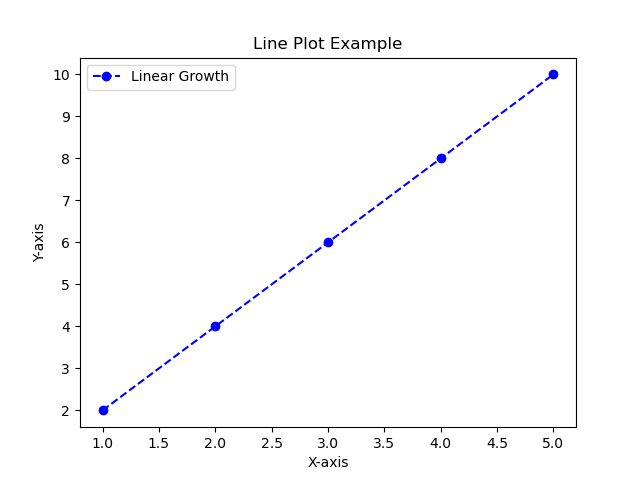
numpy:
numpy(数值 python)是用于数值计算的基本 python 库。它支持处理大型多维数组(如一维、二维、三维)和矩阵,以及一组数学函数以有效地对这些数组进行操作。
示例:
import numpy as np # 1d array arr1 = np.array([1, 2, 3, 4]) # 2d array arr2 = np.array([[1, 2], [3, 4]]) print(arr1, arr2)
登录后复制
输出:
[1 2 3 4] [[1 2] [3 4]]
登录后复制
熊猫:
它用于使用series(列表)和dataframe(表格或电子表格)进行数据操作和分析。
示例:
import pandas x=[1,2,3] y=pandas.series(x,index=["no1","no2","no3"]) print(y)
登录后复制
输出:
no1 1 no2 2 no3 3 dtype: int64
登录后复制
以上就是任务-Python 包的详细内容,更多请关注php中文网其它相关文章!
 微信扫一扫打赏
微信扫一扫打赏
 支付宝扫一扫打赏
支付宝扫一扫打赏

