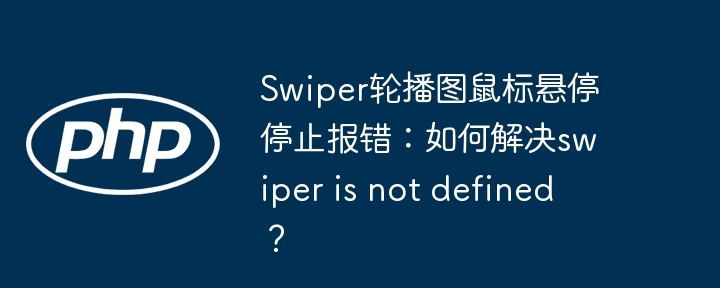
Swiper轮播图鼠标悬停暂停功能实现及“swiper is not defined”错误排查
在Swiper轮播图中,实现鼠标悬停暂停自动播放,离开后继续播放,是一个常见的需求。本文将针对Swiper 3.4.2版本,分析一个常见的“swiper is not defined”错误,并提供解决方案。
以下代码演示了如何实现鼠标悬停暂停功能:
var swiper = new Swiper('.swiper-container', { spaceBetween: 30, centeredSlides: true, mousewheel: false, grabCursor: true, autoplay: { delay: 1000, disableOnInteraction: false } }); // 原始代码,存在作用域问题 // $('.swiper-container').hover(function(){ // swiper.autoplay.stop(); // },function(){ // swiper.autoplay.start(); // });
运行上述代码(未修改部分),控制台可能会报错:Uncaught ReferenceError: swiper is not defined。这是因为swiper变量的限制了在hover事件处理函数中对其访问。
问题根源:变量作用域
swiper变量在代码块内声明,其作用域仅限于此代码块。当hover事件触发时,事件处理函数处于不同的作用域,无法访问到该变量。
解决方案:调整变量作用域
为了解决这个问题,需要将swiper变量提升到一个可被事件处理函数访问到的作用域。最简单的方法是将其赋值给window对象:
window.mySwiper = new Swiper('.swiper-container', { spaceBetween: 30, centeredSlides: true, mousewheel: false, grabCursor: true, autoplay: { delay: 1000, disableOnInteraction: false } }); $('.swiper-container').hover(function(){ window.mySwiper.autoplay.stop(); },function(){ window.mySwiper.autoplay.start(); });
通过将swiper实例赋值给window.mySwiper,事件处理函数就可以通过window.mySwiper访问到Swiper实例,从而控制自动播放。 这有效地解决了swiper is not defined的错误,确保了代码的正确运行。 记住,disableOnInteraction属性设置为false,才能保证鼠标交互后自动播放继续。
通过以上修改,Swiper轮播图的鼠标悬停暂停功能即可正常工作。 选择一个合适的全局变量名(例如mySwiper),并确保Swiper库已正确引入。
以上就是Swiper轮播图鼠标悬停停止报错:如何解决swiper is not defined?的详细内容,更多请关注php中文网其它相关文章!
 微信扫一扫打赏
微信扫一扫打赏
 支付宝扫一扫打赏
支付宝扫一扫打赏

